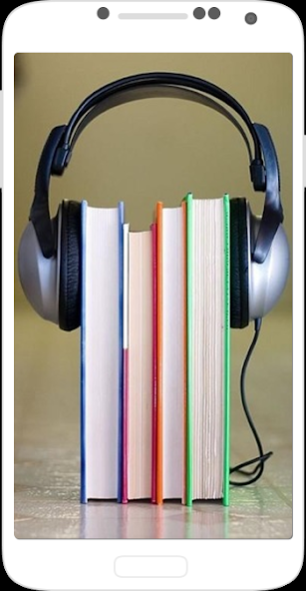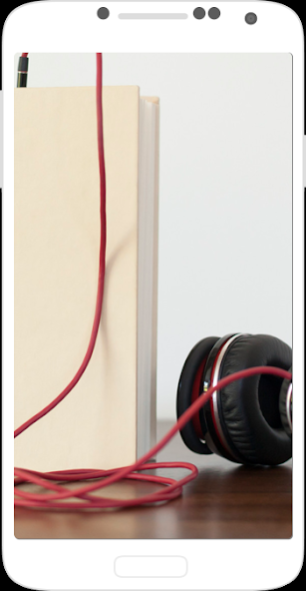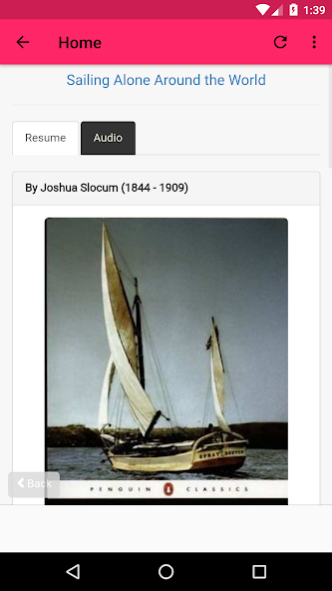Audible Book - Audio Book 1.0
Free Version
Publisher Description
Audible books is an application where you can listen to audio books.
With Audible books, listen to streaming books, that are narrated by some french, english, chinese, russian or german narrator.
Listen and download mp3 books.
This application contains a big library of books and a wide choice of stories like The Adventures of Sherlock Holmes, Lincoln anthology, angelina, RIP Van winkle, aladdin and the magic lamp ...
This application contains books by authors such as Washington irving, Sir conan doyle, Helen Nicolay, frederick Douglass ....
Kids stories, Adult stories and Funny stories...
You also have a wide selection of books in Russian, French and English ...
Listen with audible Books is the right way to occupy your time out. While traveling by train, in a traffic jam or even in your work.
About Audible Book - Audio Book
Audible Book - Audio Book is a free app for Android published in the Reference Tools list of apps, part of Education.
The company that develops Audible Book - Audio Book is Media APP. The latest version released by its developer is 1.0.
To install Audible Book - Audio Book on your Android device, just click the green Continue To App button above to start the installation process. The app is listed on our website since 2020-05-21 and was downloaded 2 times. We have already checked if the download link is safe, however for your own protection we recommend that you scan the downloaded app with your antivirus. Your antivirus may detect the Audible Book - Audio Book as malware as malware if the download link to com.andromo.dev354080.app396480 is broken.
How to install Audible Book - Audio Book on your Android device:
- Click on the Continue To App button on our website. This will redirect you to Google Play.
- Once the Audible Book - Audio Book is shown in the Google Play listing of your Android device, you can start its download and installation. Tap on the Install button located below the search bar and to the right of the app icon.
- A pop-up window with the permissions required by Audible Book - Audio Book will be shown. Click on Accept to continue the process.
- Audible Book - Audio Book will be downloaded onto your device, displaying a progress. Once the download completes, the installation will start and you'll get a notification after the installation is finished.